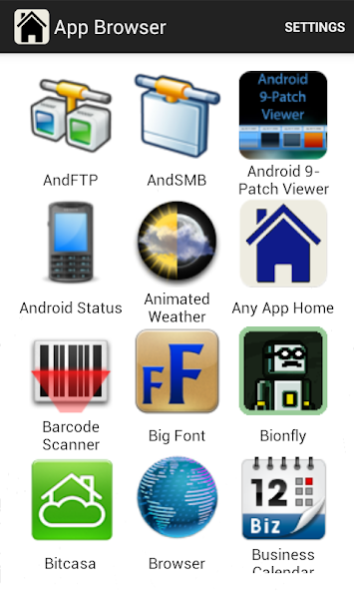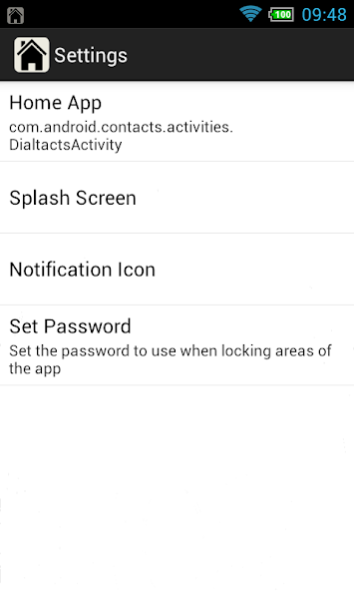Any App Home 1.1a
Free Version
Publisher Description
(screenshots are from the PRO version)
Use this handy little app to bind any other app to the home button. This is the STANDARD version.
Got an Android TV box and want to boot straight into your favorite media player? - This app is for you!
Running a 'display model' and only want customers to use a specific app? - This app is for you!
Got a spare Android phone that you want to dedicate to a Skype-only device? - This app is for you!
Features:
-Select any installed app to be launched as your 'home' app
-Adds an icon to the task bar allowing you to launch other apps (Pro users can remove this feature - but use with caution!*)
-Splash screen with customizable greetings and image (Pro users can switch the splash screen off - use with caution!*)
-Optional password protection to app draw/settings - prevent other users from messing around
*Although not the primary function of this app, the Pro version could, in certain circumstances, act as a 'lock down' to prevent access to any other area of the device. To accomplish this, you need to ensure that the app you have selected *only* runs in full-screen mode, then disable the splash screen. Make sure your device is set to NOT automatically update any software firs. BE CAREFUL USING THIS APP IN THIS MANNER. As stated, it is NOT the primary purpose of the app, and by using it in this way you may need to perform a factory reset before being able to run any other app.
About Any App Home
Any App Home is a free app for Android published in the System Maintenance list of apps, part of System Utilities.
The company that develops Any App Home is Penogi Studios. The latest version released by its developer is 1.1a.
To install Any App Home on your Android device, just click the green Continue To App button above to start the installation process. The app is listed on our website since 2016-05-08 and was downloaded 5 times. We have already checked if the download link is safe, however for your own protection we recommend that you scan the downloaded app with your antivirus. Your antivirus may detect the Any App Home as malware as malware if the download link to com.penogistudios.anyapphome.lite is broken.
How to install Any App Home on your Android device:
- Click on the Continue To App button on our website. This will redirect you to Google Play.
- Once the Any App Home is shown in the Google Play listing of your Android device, you can start its download and installation. Tap on the Install button located below the search bar and to the right of the app icon.
- A pop-up window with the permissions required by Any App Home will be shown. Click on Accept to continue the process.
- Any App Home will be downloaded onto your device, displaying a progress. Once the download completes, the installation will start and you'll get a notification after the installation is finished.